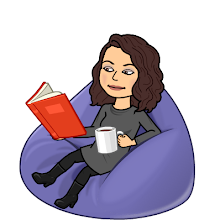Monday, November 29, 2010
A Must Read for Administrators, Teachers, Students and Other School Community Members: What do Librarians Make
My favorite quote from the entry:
"Library is not merely a place to get stuff. It is a place to invent stuff and to share stuff. It is more kitchen than grocery store. More transformational than transactional." - Dr. Joyce Valenza
Read more at http://blog.schoollibraryjournal.com/neverendingsearch/2010/11/27/what-librarians-make-a-response-to-dr-bernstein-and-an-homage-to-taylor-mali/
Thursday, May 6, 2010
10 Things Every Teacher Should Know About Technology (Revisited)
On January 31, 2010, I submitted an assignment entitled 10 Things Every Teacher Should Know About Technology. The assignment was for Professor Barbara Fecteau's Emerging Technologies for Libraries course at Salem State College. (This blog is also a project for that same class.) I'd like to revisit the list now.
On January 31, this was my list of 10 Things Every Teacher Should Know About Technology:
How to check, use and reply to email.
How to create and format a Word document.
Boolean search techniques.
How to create and edit a class Wiki.
How to find current information in the school's databases (if we are lucky to have them).
How to properly cite all sources using MLA 7 – how to teach and evaluate students' citation skills.
That technology takes patience and effort.
How to quickly scan online text for key information and how to evaluate that information.
That it's OK to learn as you go … and sometimes you may be the one learning from your students.
How to teach students to safely search the Internet – and to trust that students can do just this.
I still think many of these items are important, but I think that teachers can be and should be pushed to a higher level of technology skills today. I don't think that any of today's teachers should be able to get away with saying, “I'm just not good with technology.” It is a disservice to our students if teachers are not pushing themselves to learn new technologies to improve technology.
With that said, I'd like to add a few items to the list, including:
How to tag and save items in del.icio.us or digg. Teachers should know how to save their own bookmarks for easy access at a later date.
How to search for, find and evaluate the best online resources for their curriculum needs.
That in order to elevate our student's understanding of technology, teachers must elevate their own understanding of technology – even if that means putting in extra time to read blogs or attend professional development sessions on certain technologies. It's so important to take a chance on a new technology.
Thursday, April 29, 2010
Nerd Alert: Cataloging Chat; Selecting an OPAC
Her favorite part of the Destiny cataloging software is hands down the ZMARC tool. She especially likes the MARC record seeking tool which gives her options of which catalog record to choose per book ISBN number. Destiny alerts her to the best MARC record by searching other catalogs, but she can still choose another record.
Another key reason why the school chose Follett is because it easily crosses the Windows/Mac mixed-platform environment. The school has a PC server and Mac computers. Also the user interface is friendly for both students and teachers and librarian administrators.
For her school, money was not an issue so they never researched any open source options like Koha. However, the school justifies the roughly $2,400 spent each year as worthwhile because the time spent cataloging is minimal with Destiny. This is time that the librarian can spend teaching and engaging in student learning.
The librarian does note that the Follett Destiny software does a lot more than she uses it for and that it clearly wasn't made by librarians.
I'll be doing a bit of research on the Koha OPAC program because I like the idea of using open source software as much as possible in education. I also like that it's really been created by a community of educators and librarians. Hmm... Thoughts?
Saturday, April 24, 2010
Cataloging Tweets and Other Digital Media – Do or Don't?
So by now you've probably heard that The Library of Congress is going to catalog every Tweet ever published on Twitter as part of its National Digital Information Infrastructure and Preservation Program. There's an easy-to-understand post about the move over on the Twitter blog. What do you think about this? What does it all mean? What's next?
I decided to research the LOCs National Digital Information Infrastructure Preservation Program a bit more.
“The mission of the National Digital Information Infrastructure and Preservation Program is to develop a national strategy to collect, preserve and make available significant digital content, especially information that is created in digital form only, for current and future generations.”
So what does this mean for school libraries? Does this mean that we should really be making a more concerted effort to catalog useful digital resources found on the Web? Yes, we search, find and share useful Web sites with our teachers and students, but should we be cataloging them in our OPACs? Or is it enough that they are more or less “cataloged” in Google's database for others to find them if they have the tools necessary to perform a strong search? Is it enough to “catalog” useful Web sites in our del.icio.us sites so that when a student or teacher needs to find them later, we can pull them up again?
I'm left with many more questions and not enoguh experience to answer them myself. I think that the Internet is so fluid that there's no way to catalog all of the great Web sites out there. I think the best thing we can do as school librarian's is to teach our students the skills to find great digital resources on the Web. Maybe directing them to the LOC's OPAC is the first step.
Sunday, April 18, 2010
A New Look at Cataloging; Same Opinion (Standardization Rules)
What I'm taking away from my first week of reading and examinging the art of cataloging is that we need to put our users first, no matter what. It is very important that as school librarians, we remember what it was like to be a library user, searching for our books in the library. Because, aren't our readers the ones who we are striving to please with our organization and reorganization and yet more reorganization?
I'm usually all for change, but there's something to be said for standardization when it comes to organizing our collection. There are obvious benefits for the librarian in standardization or shared catalogs (savings in time and mondy). But in thinking about our users, we are able to see the greatest benefit of standardized cataloging. Our users will know what to expect in any library they visit, from the elementary on up to the academic collection.
After reading further in my Catalog It book and sharing in more discussions with current school librarians, I might have different feelings. It may also be my own personal learning style as well. But, I like consistency when it comes to organization of the collection.
Deciding what to keep in our collection, now that's a whole separate discussion.
Wednesday, April 7, 2010
Internet Safety Resources for Parents of Teens
Enjoy!
Web site: NetSmartzTeens
http://www.netsmartz.org/netteens.htm
Comprehensive site is geared towards parents/guardians, educators, law enforcement officers and teens. It includes lessons, videos, links and more to help educate, engage and empower students in understanding how to be safe online. Of particular interest to parents are the real-life stories told by teens who have been victims of Internet exploitation. The Web site is created by National Center for Missing & Exploited Children and Boys & Girls Clubs of America.Also check out NS Teens comic and video collection at http://www.nsteens.org
Web site: SafeTeens.com
http://www.safeteens.com
This Web site, geared towards teens and their parents, is a collection of articles about staying safe online and protecting your privacy. It is operated by technology journalist Larry Magid and also includes links to other resources on the Internet.Web site: Stop Cyberbullying
http://www.stopcyberbullying.org/index2.html
This site, created by WiredKids, Inc., teaches children, teens, parents, caregivers, teachers and law enforcement what cyberbullying is and how to prevent and take action against it. Information can be printed and handed out to parents and students.Article on the Web: “Internet Safety: Safe Surfing Tips for Teens”
http://kidshealth.org/teen/safety/safebasics/internet_safety.html
This article from KidsHealth.org offers teens tips for smart surfing and dealing with cyberbullying and online annoyances. The underlying message to teens here is to protect themselves while surfing online.Web site: Parenting Education: Internet Safety
http://www.loveourchildrenusa.org/parent_internetsafety.php
This Web site, created by Love Our Children, is a tool for parents who want to learn how to keep their children safe on the Internet. The resource includes internet safety and cyberbullying facts, plus rules to teach your children and a cyberspace dictionary. Also includes links to other resources on the topic.Net Cetera: Chatting With Kids About Being Online
http://www.onguardonline.gov/topics/net-cetera.aspx
Created by OnGuard Online, this guide encourages parents to reduce the risks of Internet use by talking to kids about how they communicate – online and off – and helping kids engage in conduct they can be proud of. The guide is in PDF form and can be ordered in bulk for use in schools.-
Report: The PointSmart.ClickSafe. Report
http://www.pointsmartreport.org/
The Internet Task Force Task Force recommendations for best practices for child online safety. Specifically, the report recommends that “children need to learn how to use technology efficiently, effectively, and ethically so that they can participate fully in social, economic, and civil life in the digital age.” -
Web site: MySecureCyberspace
https://www.mysecurecyberspace.com
This Web site is a free educational resource created by Carnegie Mellon University to empower Internet users to secure their part of Cyberspace. This site includes resources, case studies, statistics and trends, plus articles to secure your part of Cyberspace. Of particular note to parents, is the Family Room (http://www.mysecurecyberspace.com/articles/family-room.html), which includes articles and recommended sites to help families use safe computer practices at home. -
Video: NSTeens: Post to Be Private
http://www.youtube.com/watch?v=hUjrUXFaNkU&feature=related
This video shows teens just how easy it is for creeps on the Internet to see what you post on your Facebook or other online profiles. Setting your page to private is smart, and a step in the right direction – but who's on your friends list? Don't give just anyone access to your world
Wednesday, March 31, 2010
Collaborating with the School Librarian without having to leave your classroom
A professional development workshop with Emily Gibson
THE SITUATION:
You need computers and the Internet to teach an upcoming lesson.
You know you need access to the school library to provide your students with these resources.
You think there might be other tools available to transform your lesson.
You want to work with the school librarian to find out what resources are available and to teach those resources to your students.
BUUUUUUT … you have a very busy schedule with packed classes, planning and lunch duty. It’s just so hard to get out of your classroom, let alone make time for a face-to-face planning session with the school librarian.
You still, however, want to be able to work with the school librarian to ensure that your students are able to really understand how to identify, locate, evaluate, and effectively use the information being taught.
SOOOO … How do you collaborate at the highest level with the school librarian without leaving your classroom? EASY AS … 1, 2.0 … Web 2.0 that is! By leveraging the following Web 2.0 tools, you can collaborate 24/7 with your favorite school librarian without leaving your classroom or planning any face-to-face meetings. Who wins? YOU AND YOUR STUDENTS! Oh, and there may or may not be something in it for me too. So, let's leverage some of the applications below and plan that lesson.
- Communicating with each other
Email and Gtalk are the best way to reach me. I check email frequently throughout the day and I’m usually on Gtalk from 7 am to 3 pm and then again from 8-11 pm. While the online applications described below are fantastic, I do understand that for ease and comfort we’ll likely email throughout the entire process.
- Choosing our Standards and related Performance Indicators
When you know what PI you’d like to meet, please email me and we can get stared. I’ll email you back with some thoughts on the Information Literacy standards that I think I could teach along with your lesson.
- Defining the learning task by brainstorming
Bubbl.us – allows us to create a shared mindmap online. You add your standard and I’ll add mine and we can see where we overlap and create an activity from there.
- Determining the criteria for assessment / creating an assessment tool
Because we will both be teaching critical skills during this lesson, we should both assess the students’ learning. Let’s share log-in information and both add our ideas to one of the following assessment tools:
Rubistar Rubric Generator
Project-Based Learning Checklist Creator
Easy Test Maker
SurveyMonkey (instead of face-to-face conferencing, how about an online survey?)
- Developing an instructional procedure connected to the learning task and assessment – Writing a lesson plan
Lesson Plans 4 Teachers – some great templates we can start with
GoogleDocs – upload the template and hop in to edit the plan
- Sharing our online resources
Del.icio.us – add, share and store Links to be used in the lesson
Flickr – share and store photos for the lesson
PBWiki – share everything all in one place
- Scheduling library visits
Google Interactive Calendar – add your class to the library’s online schedule
- Other cool tools to collaborate
Jing – ask me a question orally using online visuals
Vovaroo – or without visuals
AwesomeHighlighter – allows you to highlight and annotate online Web sites
Professional Development Anyone? Google for Teachers - Free Guide
I also found this great Google resource for us edumacators too.
http://www.google.com/educators/index.html
Saturday, March 27, 2010
THE Journal: Library 2.0: Enter the Teacher Librarian Enthusiast
Technology Trends
Library 2.0: Enter the Teacher Librarian Enthusiast
"What will the new school library look like? In this first installment of our two-part library tech series, we explore the evolution of the school library--and the school librarian--and look to the opportunities that await once some basic challenges are overcome."
More
Wednesday, March 24, 2010
Favorite Web Apps for Educators
In no particular order:
1. GoogleReader for RSS: I'm subscribed to some pretty awesome blogs and news sites so my Google Reader keeps me up to date on the latest and greatest Web apps and education news. Well, the news isn't always so great these days.
2. Gmail: Email is the best collaboration tool out there! No question! 24/7 access to your co-teacher.
3. Wikispaces: Because updating a school library Web site is still not as simple as it can/should be, many schools are adapting to the use of Wikis. Why not, right? It's a place to share links, text, photos, news and more - all in a timely manner. Plus Wikis are a great collaboration tool and are easy enough for high school students to edit themselves.
4. Del.icio.us: Because I need virtual access to my favorite online links from anywhere I log in. Now if only I could remember my login information from computer to computer.
5. Jing: While I have rarely used it, I have to include Jing simply because of the extreme value I see it having for educating others. Jing allows you to record voice to go along with screen captures of online lessons. For example, the school librarian can record an online tutorial of GoogleDocs, including live screen shots and an audio lesson. Genius!
I'd also like to share my favorite list of online applications for education: Technology and Education Box of Tricks.
eReaders: Way of the Future or Just a Nice Convenience for Some?
And the answer, my friends, depends on the school itself. Last semester I observed at a very technological advanced high school. The students are ready for some sort of eReader. The school librarian is working to meet their needs by developing a structured roll out of eReaders for her students.
This semester I'm observing at a K-8. From my observations and understanding, these students do not have any want/need for eReaders. Yes, I just saw an 8th grader walk into the library with a pretty hefty backpack. But, I also just checked out two early novels to a fourth grader who couldn't wait to dive in. I don't think he would have been as excited if I was uploading the books to his eReader.
My other thought is, even with eReaders, we still have the challenge of providing our students with current, accurate information. Isn't this best done though the use of up-to-date, well-researched articles found in electronic databases. But, I suppose with textbooks, it is easier to update our content using an electronic version as opposed to a ridiculously expensive textbook.
I just discussed the idea of eReaders with another librarian and she brought up a good point about eReaders for use with students with language-based-learning disabilities. Having electronic versions of text allows students easier access to text to voice options. This can assist students who are better audio learners and struggle with reading comprehension otherwise.
On the plus side, Follet is coming out with new education-based eReaders that will have some text-to-type features built right in. I believe that the company is trying to make it easier for schools to make the transition. For example, with the purchase of one ebook, 6 students can "check out" the book at once. I guess that's like 6 for the price of 1.
Just some food for thought... I won't be jumping to buy myself an eReader anytime soon. But it just doesn't fit in with my lifestyle. But, there are some good points for the adoption of eReaders in education.
Friday, March 19, 2010
Wednesday, March 17, 2010
Using Facebook - My Personal Journey
I've played online scrabble, poker and other games just out of boredom, but I'm not sure I'd consider myself an online gamer. I have friends that are obsessed with the Facebook games like Bejeweled. Are they online gamers? What constitutes an online gamer? Do you have to be active in Second Life or World of Warcraft to be considered a gamer? Or are the teenagers playing XBox against teens in Ohio considered gamers? It's an interesting concept. I'd think that anyone who plays games online or over the Internet would be considered an online gamer. I don't think that all of those people fit the standard stereotype of a gamer.
I do, however, know 100% that I am a Facebook addict. I check it with the iTouch as soon as I wake up in the morning and throughout the day. I use the Facebook inbox feature as a replacement for traditional email when I want to contact my friends quickly. I post pictures of Eva and stalk pictures of my friends' wee ones. I rely on my Facebook news feed to alert me to what my favorite people are up to rather than picking up the phone to call and check in.
The best part of Facebook is how easy it makes staying in touch with old friends and family. Facebook has allowed me to keep tabs on my 18-year-old brother and let my 26-year-old brother in LA know I miss him. I'm also enjoying seeing all of the engagement and baby updates from old high school and college friends. I guess you'd say that Facebook is a great source of joy in my life for these reasons.
To be honest, I don't think there is anything wrong with allowing high school students to create and use Facebook accounts. I think that Facebook should automatically increase the security settings for anyone under 18. I know there is no way to enforce this rule, but that's where teachers and parents come in. Allowing students to access Facebook in school gives us the opportunity to use Facebook with them and teach them safe use. Students are no more dangerous hanging out at the mall afterschool by themselves. We can't always hold their hands, but we can give them guidelines. I think my younger brother is safer online because he knows that I'm his friend online. Why not be friends with your children?
Friday, March 12, 2010
Tuesday, March 9, 2010
In Honor of Multimedia Week ... Baby Eva
Playing Around with Online Multimedia
Personally, I love YouTube. I think what I love most about it is that the community always has what I'm looking for. Whether it is a sewing tutorial, a cooking technique, a laughing baby, or a guy tripping on a treadmill, I can always find a video to entertain my interests.
I also love YouTube because it's a surefire way to entertain the little one with videos of Elmo on both the iTouch and iMac. If I'm getting dressed or folding laundry, I put Elmo on the iMac and Eva will dance and sing in a room where there isn't much for her to do (except get into trouble in Daddy's fishing box). If we're on the go or in the car, I put a video on the iTouch. Now that's raising information literate children for you right there!
I'm not really into listening to Podcasts. Maybe I haven't found the right voice yet. But, I don't think my attention span is that of a podcast listener. I love them for searchable content though. For example, if I'm looking for an expert on library education, I like that I can search for a podcast to provide me with that expert opinion and easily share that podcast with others.
Kids love online multimedia. Therefore, I think we should be using YouTube and podcasts in the classroom whenever possible. Just make sure they are staying focused on the research topic. Otherwise, it's two hours later and they are still watching guys falling off the treadmill.
Thursday, March 4, 2010
School Librarians and Online Apps
Every day I read about a new online app in my GoogleReader. New reviews are posted daily by intelligent bloggers at Mashable and Go2Web20, just to name my favorite outlets. I truly believe that it is our responsibility as school librarians and media specialists to read these reviews. It is our responsibility to further evaluate these applications, finding ways to incorporate them into the education setting. Whether the tools can be used for curriculum planning, collaboration between teachers, or for creative expression by our students, there is a place for online apps in our schools. As school librarians, we must be advocates for online applications (most of which are FREE) and lead the way for our teachers and students.
This week, my Emerging Technologies for Librarians class at Salem State College is examining the following apps:
Flickr http://flickr.com
BigHugeLabs http://bighugelabs.com/flickr
Dumpr http://www.dumpr.net
Zoho http://writer.zoho.com
GoogleDocs http://docs.google.com
Zamzar http://www.zamzar.com
SurveyMonkey http://www.surveymonkey.com
Doodle http://www.doodle.com/main.html
StumbleUpon http://www.stumbleupon.com
Rollyo http://rollyo.com
BubblUs http://www.bubbl.us
Voki http://www.voki.com
Jing http://www.jingproject.com
Animoto http://animoto.com
I'm still examining them myself.
Wednesday, March 3, 2010
Read to Your Children
"More than 1,000,000 - The number of written words children are exposed to per year with just 15 minutes of out-of-school reading a day."
Monday, March 1, 2010
GoodReads; Good Fun
This week I explored online book organization sites for the first time. After briefly exploring Shelfari, GoodReads and LibraryThing, I decided to join GoodReads simply because it has a free app for the iTouch. I use my iTouch frequently around the house and around town if the baby falls asleep in the car.
My username is egibson and my “bookshelf” can be found at http://www.goodreads.com/user/show/3340762.
It was fun to find the books that are in my to read pile and even some cute children's books that Eva and I read together nightly. I'm not sure how often I'll log on (especially since I don't get to read as much as I'd like). But, I do like feeling that I'm finally part of this online world of book lovers. Yay!
I think I can add my books to my Facebook page too, right?
Social bookmarking and me
I use social bookmarking for professional use more than personal. Most personal sites are saved to my desktop bookmarks, whereas the sites I find professionally critical are saved to my del.icio.us site at http://delicious.com/GibsonEDU.
I would ensourage my students to also use del.icio.us to save the Web sites and online applications that they would like to share with others or recall for future use.
Getting into the blogging groove; Using RSS
As you'll notice, it's been almost two weeks since my last blog post. That isn't right. I should be posting more often in order to keep my readers engaged and entertained. It's very hard to become a “blogger.” A blogger is open to sharing their experiences and feelins with their readers. I owe you my few kind readers more. I promise to be a better blogger.
Now for the school work:
What blogs in my RSS reader? A LOT! I have blogs for mommies, blogs for foodies, blogs for crafters, blogs for librarians, blogs for Bostonians, blogs for cupcake lovers (yes there are more than one!). I keep them sorted and categorized by work and play. I check my Google RSS reader daily. If it's been a few days, I quickly scan the titles and then mark all as read when I'm done. I am a better blog reader when I read daily. If I let the feeds build up then I get more overwhelmed and retain less of the information I read.
I think RSS is a strong tool for education and we should be teaching all students how to use RSS to help sort and manage information overload.
Some of my favorite blogs are:
Tuesday, February 16, 2010
Teaching at BCAE
As part of my studies at Salem State, I had to create a Wiki. I decided to make a Wiki which will become an online version of my sewing class at BCAE. It's somewhat of a class tool and marketing tool. Creating the Wiki was very easy, I just hope that it gets used so that my efforts weren't for nothing. I think it's always nice to have one more way to get your message communicated to your audience. But maybe that's just the PR gal in me.
For anyone interested, the Wiki can be found at: http://sewinglessons.wikispaces.com. Registration information and course dates may be found on the Wiki.
Wish me luck on Saturday!
Toddler Literacy
The email read:
Did you know?As parents, we are constantly presented with opportunities to teach our children. Taking our children to the library is a great way to to teach our children some fundamental literacy skills.
According to the American Academy of Pediatricians, it is vital for parents to read to their babies every day to help stimulate brain development. However, only 50% of babies have parents or caregivers who regularly read to them.
To the library we go
Whether or not your local library allows young children to have their own library cards (some libraries require that a child be able to write her name before getting one), take a trip to the library now and often. Browse the bookshelves in the children's section together, and let your child pick out books that he thinks look interesting. Then, let the reading begin!
Emerging literacy
Many research studies over the last two decades have looked at ways to support children's "emerging literacy"-that is, the early skills that grow into the ability to read well, speak clearly, follow directions, engage in conversations, listen attentively, and excel at school and beyond. The results consistently show that, like verbal skills, literacy skills begin early and begin at home.
Early literacy is not about babies learning to read with flashcards. It is about creating a home environment in which books are familiar friends and reading together is a favorite activity. When a toddler develops with books in her life, she learns important literacy concepts including:Understanding just this much about books and reading prepares children to continue developing in ways that lead to success in reading, writing, thinking, and imagining.
- Pictures and print are different.
- Print contains a message.
- Every word has a meaning, and there are always new words to learn.
- Pages are turned to continue a story.
- Stories have beginnings and endings.
- Both listening quietly and asking questions make the story more interesting.
- There are objects, places, events, and situations she may not have seen in her own life.
- Books are special.
Text from the Isis email may have come from www.theparentreview.com.
Welcome!
To be 100% transparent, I'm starting this personal blogging journey as part of my coursework towards a Library Teacher's certification and a Masters in Education in Library Media Studies. Creating this blog was incredibly easy. I should have started it ages ago.
I just hope that I stick with this and don't bore any readers.