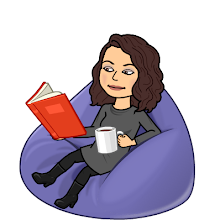Her favorite part of the Destiny cataloging software is hands down the ZMARC tool. She especially likes the MARC record seeking tool which gives her options of which catalog record to choose per book ISBN number. Destiny alerts her to the best MARC record by searching other catalogs, but she can still choose another record.
Another key reason why the school chose Follett is because it easily crosses the Windows/Mac mixed-platform environment. The school has a PC server and Mac computers. Also the user interface is friendly for both students and teachers and librarian administrators.
For her school, money was not an issue so they never researched any open source options like Koha. However, the school justifies the roughly $2,400 spent each year as worthwhile because the time spent cataloging is minimal with Destiny. This is time that the librarian can spend teaching and engaging in student learning.
The librarian does note that the Follett Destiny software does a lot more than she uses it for and that it clearly wasn't made by librarians.
I'll be doing a bit of research on the Koha OPAC program because I like the idea of using open source software as much as possible in education. I also like that it's really been created by a community of educators and librarians. Hmm... Thoughts?