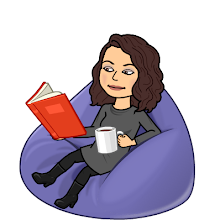Wednesday, February 16, 2011
Saving our library aides!
Monday, November 29, 2010
A Must Read for Administrators, Teachers, Students and Other School Community Members: What do Librarians Make
My favorite quote from the entry:
"Library is not merely a place to get stuff. It is a place to invent stuff and to share stuff. It is more kitchen than grocery store. More transformational than transactional." - Dr. Joyce Valenza
Read more at http://blog.schoollibraryjournal.com/neverendingsearch/2010/11/27/what-librarians-make-a-response-to-dr-bernstein-and-an-homage-to-taylor-mali/
Thursday, May 6, 2010
10 Things Every Teacher Should Know About Technology (Revisited)
On January 31, 2010, I submitted an assignment entitled 10 Things Every Teacher Should Know About Technology. The assignment was for Professor Barbara Fecteau's Emerging Technologies for Libraries course at Salem State College. (This blog is also a project for that same class.) I'd like to revisit the list now.
On January 31, this was my list of 10 Things Every Teacher Should Know About Technology:
How to check, use and reply to email.
How to create and format a Word document.
Boolean search techniques.
How to create and edit a class Wiki.
How to find current information in the school's databases (if we are lucky to have them).
How to properly cite all sources using MLA 7 – how to teach and evaluate students' citation skills.
That technology takes patience and effort.
How to quickly scan online text for key information and how to evaluate that information.
That it's OK to learn as you go … and sometimes you may be the one learning from your students.
How to teach students to safely search the Internet – and to trust that students can do just this.
I still think many of these items are important, but I think that teachers can be and should be pushed to a higher level of technology skills today. I don't think that any of today's teachers should be able to get away with saying, “I'm just not good with technology.” It is a disservice to our students if teachers are not pushing themselves to learn new technologies to improve technology.
With that said, I'd like to add a few items to the list, including:
How to tag and save items in del.icio.us or digg. Teachers should know how to save their own bookmarks for easy access at a later date.
How to search for, find and evaluate the best online resources for their curriculum needs.
That in order to elevate our student's understanding of technology, teachers must elevate their own understanding of technology – even if that means putting in extra time to read blogs or attend professional development sessions on certain technologies. It's so important to take a chance on a new technology.
Thursday, April 29, 2010
Nerd Alert: Cataloging Chat; Selecting an OPAC
Her favorite part of the Destiny cataloging software is hands down the ZMARC tool. She especially likes the MARC record seeking tool which gives her options of which catalog record to choose per book ISBN number. Destiny alerts her to the best MARC record by searching other catalogs, but she can still choose another record.
Another key reason why the school chose Follett is because it easily crosses the Windows/Mac mixed-platform environment. The school has a PC server and Mac computers. Also the user interface is friendly for both students and teachers and librarian administrators.
For her school, money was not an issue so they never researched any open source options like Koha. However, the school justifies the roughly $2,400 spent each year as worthwhile because the time spent cataloging is minimal with Destiny. This is time that the librarian can spend teaching and engaging in student learning.
The librarian does note that the Follett Destiny software does a lot more than she uses it for and that it clearly wasn't made by librarians.
I'll be doing a bit of research on the Koha OPAC program because I like the idea of using open source software as much as possible in education. I also like that it's really been created by a community of educators and librarians. Hmm... Thoughts?
Saturday, April 24, 2010
Cataloging Tweets and Other Digital Media – Do or Don't?
So by now you've probably heard that The Library of Congress is going to catalog every Tweet ever published on Twitter as part of its National Digital Information Infrastructure and Preservation Program. There's an easy-to-understand post about the move over on the Twitter blog. What do you think about this? What does it all mean? What's next?
I decided to research the LOCs National Digital Information Infrastructure Preservation Program a bit more.
“The mission of the National Digital Information Infrastructure and Preservation Program is to develop a national strategy to collect, preserve and make available significant digital content, especially information that is created in digital form only, for current and future generations.”
So what does this mean for school libraries? Does this mean that we should really be making a more concerted effort to catalog useful digital resources found on the Web? Yes, we search, find and share useful Web sites with our teachers and students, but should we be cataloging them in our OPACs? Or is it enough that they are more or less “cataloged” in Google's database for others to find them if they have the tools necessary to perform a strong search? Is it enough to “catalog” useful Web sites in our del.icio.us sites so that when a student or teacher needs to find them later, we can pull them up again?
I'm left with many more questions and not enoguh experience to answer them myself. I think that the Internet is so fluid that there's no way to catalog all of the great Web sites out there. I think the best thing we can do as school librarian's is to teach our students the skills to find great digital resources on the Web. Maybe directing them to the LOC's OPAC is the first step.
Sunday, April 18, 2010
A New Look at Cataloging; Same Opinion (Standardization Rules)
What I'm taking away from my first week of reading and examinging the art of cataloging is that we need to put our users first, no matter what. It is very important that as school librarians, we remember what it was like to be a library user, searching for our books in the library. Because, aren't our readers the ones who we are striving to please with our organization and reorganization and yet more reorganization?
I'm usually all for change, but there's something to be said for standardization when it comes to organizing our collection. There are obvious benefits for the librarian in standardization or shared catalogs (savings in time and mondy). But in thinking about our users, we are able to see the greatest benefit of standardized cataloging. Our users will know what to expect in any library they visit, from the elementary on up to the academic collection.
After reading further in my Catalog It book and sharing in more discussions with current school librarians, I might have different feelings. It may also be my own personal learning style as well. But, I like consistency when it comes to organization of the collection.
Deciding what to keep in our collection, now that's a whole separate discussion.