Enjoy!
Web site: NetSmartzTeens
http://www.netsmartz.org/netteens.htm
Comprehensive site is geared towards parents/guardians, educators, law enforcement officers and teens. It includes lessons, videos, links and more to help educate, engage and empower students in understanding how to be safe online. Of particular interest to parents are the real-life stories told by teens who have been victims of Internet exploitation. The Web site is created by National Center for Missing & Exploited Children and Boys & Girls Clubs of America.Also check out NS Teens comic and video collection at http://www.nsteens.org
Web site: SafeTeens.com
http://www.safeteens.com
This Web site, geared towards teens and their parents, is a collection of articles about staying safe online and protecting your privacy. It is operated by technology journalist Larry Magid and also includes links to other resources on the Internet.Web site: Stop Cyberbullying
http://www.stopcyberbullying.org/index2.html
This site, created by WiredKids, Inc., teaches children, teens, parents, caregivers, teachers and law enforcement what cyberbullying is and how to prevent and take action against it. Information can be printed and handed out to parents and students.Article on the Web: “Internet Safety: Safe Surfing Tips for Teens”
http://kidshealth.org/teen/safety/safebasics/internet_safety.html
This article from KidsHealth.org offers teens tips for smart surfing and dealing with cyberbullying and online annoyances. The underlying message to teens here is to protect themselves while surfing online.Web site: Parenting Education: Internet Safety
http://www.loveourchildrenusa.org/parent_internetsafety.php
This Web site, created by Love Our Children, is a tool for parents who want to learn how to keep their children safe on the Internet. The resource includes internet safety and cyberbullying facts, plus rules to teach your children and a cyberspace dictionary. Also includes links to other resources on the topic.Net Cetera: Chatting With Kids About Being Online
http://www.onguardonline.gov/topics/net-cetera.aspx
Created by OnGuard Online, this guide encourages parents to reduce the risks of Internet use by talking to kids about how they communicate – online and off – and helping kids engage in conduct they can be proud of. The guide is in PDF form and can be ordered in bulk for use in schools.-
Report: The PointSmart.ClickSafe. Report
http://www.pointsmartreport.org/
The Internet Task Force Task Force recommendations for best practices for child online safety. Specifically, the report recommends that “children need to learn how to use technology efficiently, effectively, and ethically so that they can participate fully in social, economic, and civil life in the digital age.” -
Web site: MySecureCyberspace
https://www.mysecurecyberspace.com
This Web site is a free educational resource created by Carnegie Mellon University to empower Internet users to secure their part of Cyberspace. This site includes resources, case studies, statistics and trends, plus articles to secure your part of Cyberspace. Of particular note to parents, is the Family Room (http://www.mysecurecyberspace.com/articles/family-room.html), which includes articles and recommended sites to help families use safe computer practices at home. -
Video: NSTeens: Post to Be Private
http://www.youtube.com/watch?v=hUjrUXFaNkU&feature=related
This video shows teens just how easy it is for creeps on the Internet to see what you post on your Facebook or other online profiles. Setting your page to private is smart, and a step in the right direction – but who's on your friends list? Don't give just anyone access to your world
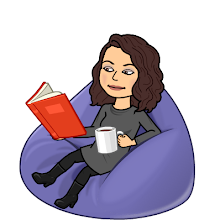
Nice links and very thorough annotations. Excellent work!
ReplyDelete