A professional development workshop with Emily Gibson
THE SITUATION:
You need computers and the Internet to teach an upcoming lesson.
You know you need access to the school library to provide your students with these resources.
You think there might be other tools available to transform your lesson.
You want to work with the school librarian to find out what resources are available and to teach those resources to your students.
BUUUUUUT … you have a very busy schedule with packed classes, planning and lunch duty. It’s just so hard to get out of your classroom, let alone make time for a face-to-face planning session with the school librarian.
You still, however, want to be able to work with the school librarian to ensure that your students are able to really understand how to identify, locate, evaluate, and effectively use the information being taught.
SOOOO … How do you collaborate at the highest level with the school librarian without leaving your classroom? EASY AS … 1, 2.0 … Web 2.0 that is! By leveraging the following Web 2.0 tools, you can collaborate 24/7 with your favorite school librarian without leaving your classroom or planning any face-to-face meetings. Who wins? YOU AND YOUR STUDENTS! Oh, and there may or may not be something in it for me too. So, let's leverage some of the applications below and plan that lesson.
- Communicating with each other
Email and Gtalk are the best way to reach me. I check email frequently throughout the day and I’m usually on Gtalk from 7 am to 3 pm and then again from 8-11 pm. While the online applications described below are fantastic, I do understand that for ease and comfort we’ll likely email throughout the entire process.
- Choosing our Standards and related Performance Indicators
When you know what PI you’d like to meet, please email me and we can get stared. I’ll email you back with some thoughts on the Information Literacy standards that I think I could teach along with your lesson.
- Defining the learning task by brainstorming
Bubbl.us – allows us to create a shared mindmap online. You add your standard and I’ll add mine and we can see where we overlap and create an activity from there.
- Determining the criteria for assessment / creating an assessment tool
Because we will both be teaching critical skills during this lesson, we should both assess the students’ learning. Let’s share log-in information and both add our ideas to one of the following assessment tools:
Rubistar Rubric Generator
Project-Based Learning Checklist Creator
Easy Test Maker
SurveyMonkey (instead of face-to-face conferencing, how about an online survey?)
- Developing an instructional procedure connected to the learning task and assessment – Writing a lesson plan
Lesson Plans 4 Teachers – some great templates we can start with
GoogleDocs – upload the template and hop in to edit the plan
- Sharing our online resources
Del.icio.us – add, share and store Links to be used in the lesson
Flickr – share and store photos for the lesson
PBWiki – share everything all in one place
- Scheduling library visits
Google Interactive Calendar – add your class to the library’s online schedule
- Other cool tools to collaborate
Jing – ask me a question orally using online visuals
Vovaroo – or without visuals
AwesomeHighlighter – allows you to highlight and annotate online Web sites
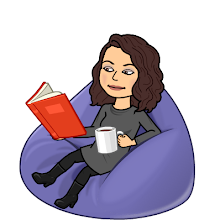
This is fantastic! You must have been something in your marketing heyday! I'll comment more in the week 9 grading.
ReplyDelete